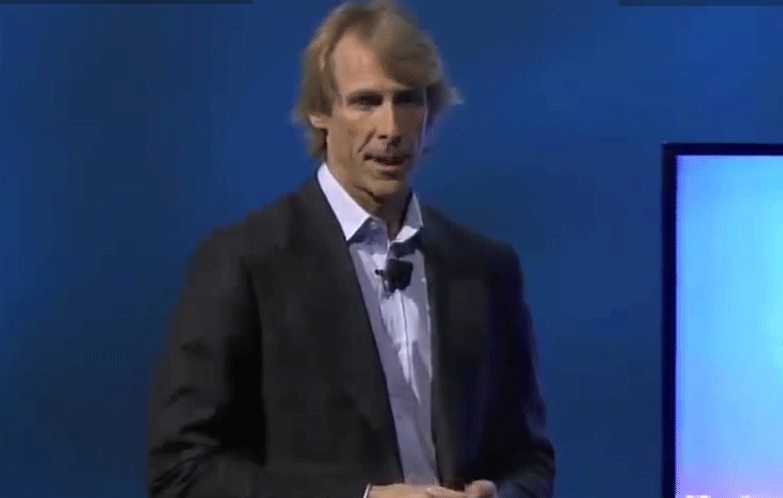
Today's guest post is by Andrew Taffin, CEO of Tallen Technology Rentals.
Remember when a malfunctioning teleprompter at the CES Show last year got renowned movie director Michael Bay so flustered and annoyed that he stormed off the stage while delivering his keynote? (If you missed it, check out the video on YouTube.) While meeting and event planners do everything they can to extract the best performances from their invited speakers, the reality is that even the most naturally gifted and well-prepared speaker can, like Bay, go off the rails after a single technical glitch.
Here are the top four tips our AV techs say speakers should know, understand, and do to minimize the risk of technical problems.
1. Turn your shoulders, not your head
Speakers need to understand how their head movements can affect sound quality. The optimal place for the mic is center-chest, usually clipped to the speaker’s tie or shirt. This ensures the voice is projected directly towards the mic, allowing the mic to pick up the fullest sound from the voice. If a speaker starts to move his or her head around on stage while speaking, the mic clipped to the center chest will still pick up sound, but it will lose some of its “fullness.” Speakers can still move around on stage and face different directions, and it won’t affect the sound capture…as long as the movement is from the shoulders, not the head.
2. Know where the speakers are (and don’t walk in front of them)
When the speaker (human) walks in front of the speaker (electromechanical device which produces sound) with the mic on, it will result in that unpleasant sound called feedback. Basically, the AV team needs all presenters to be aware that the best way to avoid that awful earsplitting squeal that causes the eyes of everyone in the room to pop out of their heads is to not walk in front of the speakers.
3. Understand how to advance and reverse slides
It’s pretty simple: All speakers should ask for a quick 30-second tutorial from the AV tech to make sure they are up to speed with whatever technology is being used.
4. Know how to communicate when a malfunction occurs
Even the most flawlessly executed event is going to experience some sort of unplanned situation. When it’s a technical issue during a talk or panel, the best course of action for speakers is to ignore the mishap/glitch and move ahead through the presentation as if nothing happened. This way, they quickly regain the audience’s attention. If the situation lingers and becomes impossible not to acknowledge, the key is to act professionally in every way. Simply acknowledge the situation, and thank the AV staff for addressing the issue.
Do not become flustered (as in the Michael Bay CES incident) or express some level of negative emotion. Additionally, it is best to refrain from comedy or jokes, because this also diverts the audiences’ attention.
Your AV technical team is there to make sure your presenters reach the audience with a clear and impactful message. If speakers follow their advice and trust their judgment, they’re sure to deliver a great presentation.
 Andrew Taffin, CEO of Tallen Technology Rentals, cofounded the Iselin, N.J.–based nationwide audiovisual company in 2002. A regular speaker at industry conferences and events, Andrew is also one of the founding members and former president, of the International Technology Rental Association (ITRA). For more information, please e-mail [email protected] and visit www.tallen-inc.com.
Andrew Taffin, CEO of Tallen Technology Rentals, cofounded the Iselin, N.J.–based nationwide audiovisual company in 2002. A regular speaker at industry conferences and events, Andrew is also one of the founding members and former president, of the International Technology Rental Association (ITRA). For more information, please e-mail [email protected] and visit www.tallen-inc.com.
Note: Check out EventMB’s Event Technology of the Year competition. VisualQ, Tallen's patented exclusive recording identification solution that allows other attendees to visually see who is speaking even when they are not in the room, is among the entries.
| Suggested Categories | More from MeetingsNet |
|
|
|
 |
|





