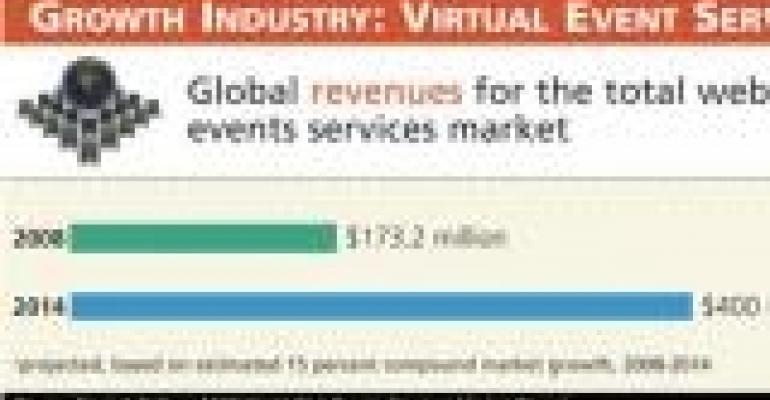This week our guest blogger Andy McNeill, president and CEO of American Meetings, Inc, decided to tackle virtual technology. Here are eight ways he says you can use virtual technology to enhance your meetings.
The chart says it all. Virtual meetings and events are expected to triple in the next five years. Through the convergence of technology, bandwidth, and mobile devices, marketing managers, sales managers, and meeting professionals will see not only more virtual meetings, but also a wide range of hybrid meetings, which are a combination of face-to-face and virtual attendees and components. These live-plus-virtual events will dramatically change the face of the conference meeting, event, and tradeshow industries. Get ready for a wild ride!
Here are just a few of the ways meeting managers are enhancing their programs with virtual technologies:
1. Web Conferencing: Connect meeting attendees and speakers in different physical locations by using VoIP (voice over Internet protocol), which allows real-time streaming of audio and video. While Skype is probably the most familiar, there are Web conferencing systems that offer more advanced interactivity, including user camera control and collaborative tools. We are also seeing more hotels and business centers adding high-definition virtual conference rooms that can be used to host hybrid sessions during your f2f meeting/event at a particular venue.
2. Online Collaboration Tools: Open source your meetings and events by allowing virtual participants to share documents, Web pages, whiteboards, slide decks, audio, video, and more. All in real-time of course. Some Web conferencing systems allow you to record your events, thereby creating a collective knowledge base. These tools can be used for small meetings or for larger groups of thousands.
3. Webinars: Whether standalone or as a complement a face-to-face event, webinars are great education tools for broadcasting content from a single source to multiple viewers or listeners simultaneously. Most webinars include audio transmission of the speaker/presenter along with visuals (usually a slide deck presentation). A moderator helps to monitor questions and comments from the virtual attendees via real-time chat.
4. Live webcasts: Broadcast your keynotes, general sessions and breakouts by streaming your live audio and visual presentations via the Internet in real-time. Allow f2f and virtual participants to communicate together about the event and/or presentation by utilizing real-time social media tools (see below). Content can be made available “on-demand” for a set period after the meeting/event.
5. Remote Presenter(s): Use a streaming video feed of a speaker who is in a different physical location. This can be done as a realistic 3-D hologram, or a live feed of your guest speaker! Remote presenter options can be a great way to attract high-profile speakers who may not have the time to travel to a physical event.
6. Social Media Channels: Often called the “backchannel,” social media represent the virtual conversations taking place in the background before, during, and often long after your live meeting or event. Take the time to set up and promote social media activity through things like assigning a specific Twitter hashtag for your event, creating event-specific Facebook and LinkedIn pages, and setting up Foursquare check-in locations. And then, bring the backchannel forward by including highly visible digital screens to show the Twitter feed at your live events. These tools are becoming indispensable for event managers who want to build a meeting and event community and tap into the power of collaboration. As iPads and other “always online” tablets and devices become more prevalent, we will discover even more ways to share and capture knowledge and ideas wherever, whenever.
7. Virtual Environments: Multimedia formats like Second Life, ON24, and others offer virtual attendees a rich experience of moving around and interacting within a 2D or 3D environment in real time. During a live meeting/event, these environments can offer attendees an opportunity to “virtually” interact with presenters, organizers and/or live meeting attendees. You can expect virtual conference centers and meeting rooms, tradeshows, exhibit floors and more to become more common as well as more realistic.
8. Complete Virtual Meeting/Conference Platform: Especially for larger annual conferences, product launches, and tradeshows, consider creating an overall virtual attendee platform to complement your live event. This should include promoting the menu of virtual options on your event Web site. You may want to offer different virtual attendee fees which determine level of access to sessions, breakouts, the exhibit floor, on-demand content, etc. And don’t forget plans to encourage social networking and feedback. And of course there are many other possibilities such as custom mobile apps for events, interactive virtual exhibit booths, video sharing, interactive Web-based games, virtual goodie bags, and more.
The hybrid options for meeting management and event planning are limited only by your imagination and creativity, and they are here to stay. What other ways are using using technology to enhance your meetings?