Brought to you by:
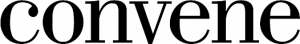
Event planners are adaptable. So it’s no surprise they are being asked to become virtual event experts practically overnight. But this raises a new problem—how do you make your events stand out in a virtual environment?
Technology is just one piece of the virtual event puzzle. Keeping audiences engaged and interested from afar can be a challenge and requires a different approach than in-person events.
We’ve got your back. Follow these five tips to take your virtual event from good to great.
DON’T: Treat This Like a Normal Video Call
DO: Test, Rehearse, and Double Check
“Rehearsing and preparing is not just reviewing your notes or speaking in front of the mirror – it requires the tech side of things too.” Convene’s senior director of AV technology, Michael Judeh recommends blocking time off on your calendar before the event to go over tech checks—is your software working? Is your internet working properly? How about the microphone, camera, etc? A few minutes of preparation can save hours of headache later.
DON’T: Limit Audience Participation to Questions
DO: Take Advantage of Social Engagement Tools
Most event planners know to leave time for questions at the end of any presentation, and that includes virtual presentations as well. However, a virtual audience gives you the opportunity to try new interactive tools that are difficult to pull off in-person.
A great source for inspiration here is SpaceX. On launch days, the company hosts live stream shows that attract millions of viewers. Rather than setting up a camera and leaving it alone, the show has different hosts who teach you about the launch and ask the audience engaging questions using social media tools.
Besides breaking up the material, this makes your audience part of the experience. It effectively strengthens important points in your presentation by using the audience’s own input as part of your discussion.
DON’T: Expect Your Audience’s Undivided Attention
DO: Schedule Breaks
Distractions are bound to happen when attending an event virtually. Your email (or online shopping) is just a tab away and no one can see you slacking off.
Rather than fight an uphill battle for attention, give your audience time to scratch that itch. “I’m very clear in setting expectations from the beginning,” says Convene’s director of learning and development, Julie Starr. “I let people know the ground rules, like mics off, cameras on, and also what they can expect: there will be polls, I will ask questions, if no one volunteers I will call on people randomly.”
If your audience knows there will be a break to catch up on email, they’re more likely to pay attention—so set that expectation from the start.
DON’T: Rely on a Single Device
DO: Have a Backup Device Ready to Go
Tech troubles are annoying enough at in-person events, but when you’re presenting virtually they can be a complete derailment.
“If a microphone goes down at an event space, the tech team can quickly run up another one. But what happens when a presenter’s laptop crashes or the internet goes down?” warns Judeh.
The last thing you want to do is find yourself scrambling to get back online while your virtual attendees wait (or leave). Have your back up ready while doing your tech check, whether that’s having your cell phone or tablet by you with the call-in information ready in case you need it.
That way, if things go awry you can quickly pivot and get back on track.
DON’T: Handle Your Presentation and Event By Yourself
DO: Bring in Help to Manage Tech and Your Audience
Just like in-person events utilize an emcee or moderator, a virtual moderator or assistant can help manage audience Q&As, live polls, and more. If you’re having tech troubles, your co-host can step in so the audience isn’t left hanging.
You may also want to consider bringing in another production manager to handle the tech aspects of your virtual event. Just like at an in-person venue, tech managers are well-versed in the needs of streaming events and can quickly handle any issues that come up, freeing you to focus on the content of your meeting.
Key Takeaways
- Turning a virtual event from good to great is not as hard as it seems.
- Test and prepare
- Engagement is key – use tools
- Work with a pro
Looking for a quality partner for your next virtual meeting or event? Convene's Virtual and Hybrid Meeting Team is ready to help! Click here to learn more.





