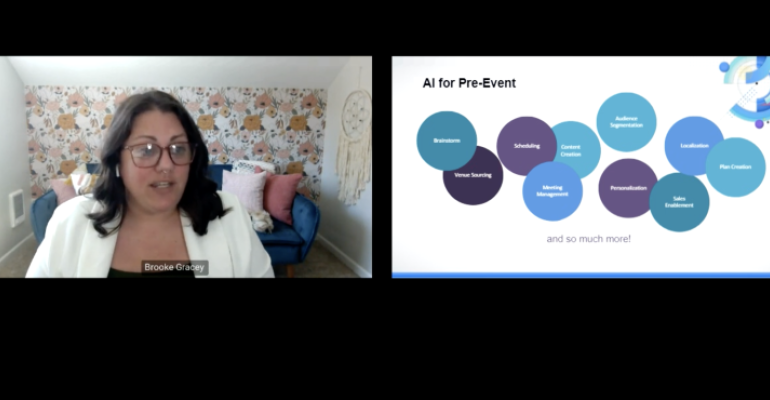Hundreds of meeting professionals interested in the efficiencies and impact that A.I. can have on the planning process tuned into a June 26 MeetingsNet webinar called Creating Events with A.I.
The one-hour webinar covered a wide range of A.I. applications that planners can use before, during, and after events. The presenter, Brooke Gracey, director of demand generation at event technology company Cvent, discussed a variety of use cases and A.I. platforms, and along the way delivered plenty of user tips.
Here are 7 of Gracey’s best ideas for business-event professionals new to A.I. technologies.
Start Small
Don’t get overwhelmed by the vast amount that A.I. can do. While A.I. can help meeting professionals with everything from analyzing data and brainstorming to creating videos and writing social-media posts, Gracey suggests starting small. “Identify your pain points: Where are you spending a lot of time that doesn’t really require your expertise? Then, find A.I. solutions to help you with those specific issues,” she says.
Go with What You Know
Gracey highly recommends getting started with A.I. by exploring your existing tech stack. “Most likely, some of the tech you're using right now already has A.I. built in.” She points to Canva, the popular online graphic-design tool, and Adobe products, such as Photoshop, that have been building out their A.I. functionality.
Find a Workhorse
Chatbots like ChatGPT, Claude, Gemini (formerly Bard), Jasper.ai, and Azure AI are what Gracey terms workhorse or “buddy” technologies: “It’s the tool that sits beside you every day and helps with everyday tasks. … If I'm writing emails, editing emails, or writing talk tracks, the A.I. buddy is going to help me do that. Think about writing procedures and policies or FAQ documents before your event. You can tell the system, ‘This is what I want to say, and this is how I want it to sound,’ and then let it do the heavy lifting.”
Always Add the Human Touch
Gracey emphasized that using A.I.-written copy that hasn’t been reviewed and edited is a mistake. “You want to make sure that you're looking it over as an event organizer and as a human,” she said. She relayed the story of some very low-performing event-marketing e-mails that had been written entirely by a chatbot. However, after some human edits, the e-mails were resent and got significantly better results.
Use A.I. to Find A.I.
If you’re looking for A.I. applications beyond chatbots, such as image creation, video editing, matchmaking, translation, or event-content summaries and transcription, your chatbot can help. “You can actually use A.I. to find A.I.,” says Gracey. “Go into an A.I. application such as ChatGPT and say ‘This is the biggest pain point I'm having. Recommend an A.I. tool to help me.’ You don't have to go out and do that research yourself.”
Are You Hallucinating?
A.I. can also fact-check itself, said Gracey. “You can ask it, ‘Is this true? Is this factual? Can you prove that it’s factual?’” This is an important point to keep in mind if you're asking the chatbot to write more technical content, she noted.
Better Prompts
To get useful responses from A.I., users need to write good prompts, and A.I. itself can help with that. “If you're asking A.I. a complicated question, you can say ‘Here's what I want you to do. Ask me 10 questions about that so you can better answer it for me.’” That will generate questions, and the answers will focus the A.I. response, explains Gracey.
The MeetingsNet webinar, Creating Events with A.I., is now available on demand.