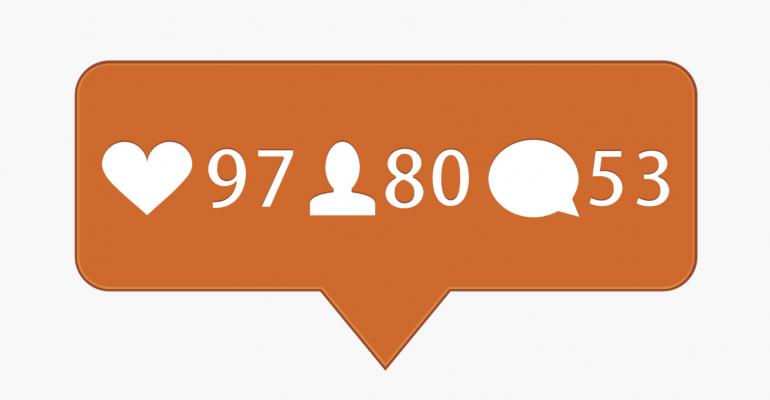Today's guest post is by Mark Kao, department manager for COS Group, and head of COS Rental. This is the second in a three-part series on successful strategies for using Instagram for events.
Today's guest post is by Mark Kao, department manager for COS Group, and head of COS Rental. This is the second in a three-part series on successful strategies for using Instagram for events.
Your event proposal just got approved!
The budget has been allocated.
The venue’s booked.
The suppliers, performers, and speakers are all lined up.
You’ve even got a nice event registration page to top it all off.
If you read part 1 of this series and used the Instagram growth strategies it outlines, you’re probably seeing significant growth in your social media following.
But what do you do next?
If you answered, “Promote my event,” you’re on the right track. Instagram is one of the best tools an event professional can use when it comes to engaging the right crowd—and transforming them from prospects to attendees.
The social network has over 300 million active users, but more importantly, it’s also the “king of engagement” among social media giants.
Just remember: Instagram is only as good as the hands that wield it.
So without further ado, here’s how you can craft Instagram posts that boost event attendance in 7 steps.
1. Use Your Official Event Hashtag (and Up to 6 More) and Boost Your Likes by Up to 23%
You can’t overestimate the importance of an official event hashtag.
Think of a hashtag as a massive filing cabinet housing all the tagged content (images, videos, comments, etc.)—and Instagram presents all of these bits and pieces of content whenever a user clicks or searches for the hashtag.
Using the official hashtag on your posts lets potential attendees learn more about your event, check out every piece of related content, and participate in conversations.
But don’t stop there. You want to use multiple hashtags as they play an important role in content discovery. Using more than one hashtag can drive more traffic to your profile—and eventually to your registration page.
73 percent of brands on Instagram use too few (or too many) hashtags, and as a result, their posts don’t get a lot of engagement according to a study from Piqora. The study, which involved 150,000 posts, also revealed that adding seven hashtags per post can boost your likes by up to 23 percent. You’re on the right track as long as all of the tags are relevant to your event and audience.
Examples of relevant hashtags are:
- Industry-related hashtags like #optimization, #googlesearch, or #contentmarketing if you’re promoting an SEO or digital marketing conference.
- Your brand or your client’s company name
- The location (state or city) or venue of the event
- Generally popular ones like #tbt, #selfie, #sundayfunday, and even #nofilter if appropriate.
OK, so it shouldn’t be too difficult to come up with seven hashtags for your post. But where exactly should you put them?
Here’s a good rule of thumb to follow: Include two to three of the most relevant tags (including your official hashtag of course) in your post, and put the rest in a comment.
Distributing your hashtags this way minimizes the clutter in your post and keeps your caption concise, while still maximizing opportunities for extra traffic and engagement.
2. Build Relationships with Potential Attendees! Keep Your Account Human and Use High-Quality Visuals
Here’s one of the biggest mistakes you can make when posting on Instagram: putting an unhealthy emphasis on sales and attendance.
This may sound weird since this post is about boosting registrations and ticket sales. But, while notifying your followers of discounted tickets to your show or reminding them to register is cool, non-stop advertising is not!
Excessive self-promotion is the second most common reason why users un-follow on social media according to Econsultancy. So keep your posts audience-centric instead of making it all about you. Post content that potential attendees can relate to. Or better yet, “regram” your followers’ images, especially if they are related to your upcoming live show or conference.
You also want to add more of the human element to your posts by using behind-the-scenes shots. This can include a survey of the venue, the events team on a brainstorming session, the speakers bonding on a coffee break, etc.
Whatever image you post on Instagram, make sure it looks great and grabs attention. One good way to ensure your images look great is to get the lighting right. Lighting helps you determine the brightness and darkness, which can then influence the mood of your photo.
That said, don’t feel that you have to be a professional photographer to take good, Instagram-ready shots. Applying some basic lighting techniques, such as taking shots under natural lighting, can produce great photos even on smartphones.
As a matter of fact, you want to stick to good personal photos instead of professionally lit visuals that look like magazine ads. The Ellen Show is one of the most popular names on Instagram, with 17.7 million followers. While @TheEllenShow uses professionally lit images, they’re not averse to upload personal photos that are often gritty.
Filters can also enhance photos, and Instagram offers a lot of options in this department—27 filters to be exact! Here are some quick guidelines for filter usage:
- Amaro adds more light to your photos, specifically towards the center. This filter can give your photos a somewhat aged look, making it an excellent filter for #throwbackthursday photos.
- Willow is a soft, black-and-white filter. If you want to take a selfie even if you’re not camera-ready, use this filter to hide the flaws.
- X Pro II is the most consistent “bright” filter in Instagram, excellent for further accentuating bright colors without making your photo look brash.
- Rise provides softer lighting on subjects, giving it a warm glow. The filter is perfect for close-up shots of people and morning-themed posts.
- Hudson is a nice filter for outdoor shots that involve architecture. It adds a colder, more modern feel to images with its slight tint and altered lighting.
If you want to learn more about Instagram’s filters and how to best use them, we highly recommend that you check out this guide from Mashable.
Oh! One last tip before we end the discussion on what to post, this one is from Instagram power user Helen Park: Go for landscape.
In an interview with Hootsuite’s Sam Milbrath, Helen revealed that her landscape photos tend to get more likes—although that doesn’t stop her from taking portraits once in a while.
3. Post Frequently to Build Excitement
There’s a fine line between agitating your followers by posting way too frequently and posting so rarely that potential attendees forget about your upcoming event. Your “feed speed” should be at the sweet, middle spot between the two extremes—constantly engaging potential attendees without clogging their feeds.
Posting more than twice a day is perfectly fine according to Union Metrics. Actually, between posting frequently and rarely, the latter is more likely to lead to unfollows. Just remember this: Once you start, you have to be consistent with your “feed speed” and timing if you want to maintain your engagement levels.
You’ve probably followed Instagram accounts of several annual events. These accounts are usually dormant for months, only to roar back to life a few weeks before the event. Make no mistake about it, getting very active and busy engaging with your audience, guest speakers, and industry experts on Instagram just before your show or conference is a must.
But do you really want to wait for a year before you interact with past and potential attendees and partners? You want to keep last year’s event fresh in the minds of everyone, keeping previous attendees excited for this year’s show time.
4. Encourage Conversation and Create More Buzz with Catchy Captions
High-quality visuals are your social media event promotion bread and butter. However, people also love expertly woven words that tell a story or raise burning questions.
Fortunately, Instagram lets you have over 2,000 characters for your captions. That’s a lot of characters to play with!
Here are some ideas on how to effectively use this prime event promotion real estate:
- Tell a Story: An image can speak a thousand words but you can further enrich your followers’ experience by telling a story through the caption. This works even better with behind-the-scenes photos as it adds context.
- Raise Questions: Affirmative statements may sound confident, but leaves the reader with only two choices—to agree or disagree. So if you want followers to further engage with your brand, asking a question is a better idea as it encourages your followers to contribute in the conversation.
- Tag Followers and Other Users: Tagging users (via @username) is helpful, especially if you’re sharing user-generated content or quoting an expert or celebrity in your industry. Not only is this good practice as it gives the credit where it’s due, it’s also a smooth way to introduce your event’s guest experts and speakers.
5. Throw Video Content into the Mix
Photos continue to be the primary type of content shared on Instagram. However, more and more brands and marketers are employing videos—and you should consider that too!
For starters, online video users are expected to reach the 1.5 billion-mark by 2016 according to Cisco. Not to mention a study covered in Adweek revealed 40 percent of the most shared videos on the network are part of marketing campaigns.
Without a doubt, social media users appreciate a well-shot, interesting video!
If you want to use videos in your event promotion, stick to the following best practices:
- Keep your videos authentic. Don’t go overboard with the editing.
- Stick to just one filter through the entire video.
- Steady those hands or use a tripod while filming. Nobody likes shaky videos!
- You only have 15 seconds—use all of them.
- Last but not the least, use design recommendations from Instagram’s ads guide.
6. Convert Followers to Attendees with Strong CTAs—and Discover How to Work Around Instagram’s Unclickable Links
Every event marketer worth his or her salt knows the importance of relevant, strong calls-to-action in converting casual visitors to attendees. Good CTAs leave no question as to what the reader has to do next:
- Download an e-book as part of your pre-event marketing campaign
- Join or watch a webinar from one of your event’s guest experts/speakers
- Or book their tickets to your event
So be sure to include a clear call-to-action in your posts.
Now, your CTAs almost certainly have to be accompanied by a link to a page outside of Instagram, and this presents a problem: Instagram now allows clickable links on their posts—if you’re an advertiser on the network. But what if you’re not?
Don’t worry! Here are some tweaks you can use:
- First things first: you want your most important URL (your event registration page in this case) in your bio section. By doing so, you can write CTAs along the lines of “click on our bio link” to guide readers to your registration URL.
- Asking users to visit your event registration page via the location section of your post is also effective. You may also use this technique to draw attention to your other social media profiles, which is always a good idea.
- Lastly, you can put your event Web site’s URL directly in the caption, although the link will not be clickable. So be sure to tell readers to copy and paste the URL to register or learn more about your event.
The first part of our series gave you tips on how to build your following. With the six steps we outline in part 2, you can transform those followers to attendees and loyal fans.
In our series’ third and final installment, we’ll show you the 11 #eventprofs to follow on Instagram so your event planning bag is always full of ideas and inspiration. So stay tuned at MeetingsNet!
 Mark Kao is the department manager for COS Group, and heads up the rental department—COS Rental, which specializes in event tech rental. Mark is passionate about all things event tech and social media.
Mark Kao is the department manager for COS Group, and heads up the rental department—COS Rental, which specializes in event tech rental. Mark is passionate about all things event tech and social media.
Update 10/13/17: The editors recently became aware of another interesting resource available from Digital.com that includes data on social media marketing as well as other digital marketing channels, eCommerce, and running a small business.