Brought to you by:
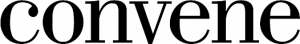
As the world adapts to new ways of meeting and collaborating, we’re being forced to rely on virtual tools and experiences more and more. But the primary challenge in planning and hosting seamless virtual meetings isn’t just working with technology—it’s often a lack of the basic information needed to succeed.
Whether you’re an event professional or not, you may be expected to produce each event perfectly and act as a go-to resource for all involved. But it can be hard to fulfill that role, especially for beginners, when much of this insight is gained in practice.
That’s why we’ve assembled a glossary of 33 key terms all event planners—from beginners to veterans—should know. Being versed in both the technical aspects and common vernacular of virtual meetings will make your planning experience more seamless, and also make your next event more successful.
To help contextualize these terms for easy reviewing, we’ve organized each into one of three categories:
- Platforms & Technology
- Audience
- Presenters
Let’s dive right in.
Platforms & Technology
API - API’s allow software made by different developers to exchange data and information interchangeably. This includes the control and command of functions and pure data exchanges.
Bandwidth - In computing, bandwidth speaks to the maximum rate of data transfer across a given path. It can be characterized as network bandwidth, data bandwidth, or digital bandwidth. In any case, it’s essential to a network's ability to deliver quality audio and video consistently. You can think of bandwidth like a water pipe: the larger the pipe, the more water it can carry. But too little pipe and too much water will cause a ruptured connection.
Brandability - The customization of media utilizing specific colors, images, and videos in both the event and registration pages, as per the client’s wishes. These designs utilize HEX codes, images, and reference URLs provided by the client. This media can also be represented during the event using video and audio playback while streaming.
Cloud Recording - Cloud recording allows you to store and organize large amounts of data without the confines of a physical form of storage. You can record and store video and audio in the cloud, where the files can then be downloaded and streamed in your browser. Cloud storage is not only expandable, but less susceptible to failures experienced with physical forms of storage.
Embed / Embedding - Embedding refers to the integration of links, images, videos, GIFs and other content into websites or social media. This embedded content will appear as part of a post.
Ethernet Cable - An ethernet cable is used to connect a laptop directly to a home router or modem, increasing speed and reliability of a video and audio feed during a virtual event.
Gamification - Gamification refers to utilizing typical elements of game playing (like point scoring or competition with others) as an online marketing technique to encourage engagement with a product or service. The voting that takes place during a singing competition is a prime example of gamification.
Green Screens - A green screen is a background utilized to create virtual sets. Green and blue backdrops are used as these colors aren’t present in human skin tones, and allow engineers to replace the colored background with a virtual backdrop of their choosing. These backgrounds can simulate a different location or display a logo, image, or video behind the speaker.
Green Screen Studios - Green screen studios are filming locations that specialize in compositing computer-generated graphics into videos through a chroma key method. A speaker is filmed against a physical backdrop of a solid color different from their dress (typically green or blue), and that color is then replaced with a virtual background.
Hybrid - A hybrid event is one that has a real-time, face-to-face component as well as a virtual element. These types of meetings webinars with an in-person presentation, or an event broadcasted on the web to attendees who couldn't make it live. By adding a streaming element or video conference to your physical meeting, you’ve turned it into a hybrid event. Putting critical presenters in a safe environment with stable infrastructure can yield better quality and stability, and a more successful meeting all around. Convene’s Virtual Meetings product can offer premium quality, stability, and help ensure your success.
Latency - Latency refers to the time difference between the content source and its streaming—or more simply put, the time it takes for the data to get from point A to point B. The length of latency in a platform is critical, as it will greatly affect engagement. But it’s not uncommon to experience up to 60 seconds of latency on some streaming platforms.
Password Protection - Password protection allows only those with an authorized password to gain access to certain information. This can protect information accessible via computers from being viewed by particular users.
Post-Production - Post-production is a part of the filmmaking process, video production, and photography. Post-production includes all stages of production, like editing, which occur after shooting or recording. This involves reordering video clips, cutting unrelated material, adding in new material like logos, as well as adjusting color correction, brightness, recorded volume, and more.
Q&A Module - An embedded code written in the live event page, or an option incorporated into video conferencing software like Zoom, which is used to display a Q&A platform and gather audience questions in real-time. These questions are then displayed to the audience, the presenter, or both.
Registration - Registration is the process of collecting pertinent information about event attendees. It is required to help track engagement across your platform of choice and to justify the ROI on a particular event. Registration should be flexible enough to support multiple ticket types. This data is often collected in a CRM (Customer Relationship Management) platform, allowing marketers to access contact information and marketing data to continue communication and promotion after an event has ended.
Resolution - Resolution describes how detailed an image will be when displayed on a screen or projector. Common measures associated with resolution are 4k, 1080p, and 720p, which all indicate the number of pixels in the width of displayed image or video. This is a critical form of measurement for virtual events, as it indicates the quality of the video stream.
Simulive - Simulive refers to replaying recorded content to a live audience, as if the content itself is happening live as well. Many event marketers choose to use this type of video for a lecture, then switch to live for a Q&A portion. Alternatively, you can stream that on-demand content and stand-by live in the chat to answer questions while it’s rolling. Either way, simulive works as on-demand with pre-recorded videos and a live component.
Single Sign-On (SSO) - Single sign-on is an authentication scheme that allows users to log in to any of several related, yet independent, software systems with a single ID and password. It is often accomplished by using the Lightweight Directory Access Protocol and stored LDAP databases on servers.
Switcher - A device/software that allows users to choose between different video sources and affect what the end user sees. Imagine choosing between the inputs on your home TV. You could have a cable box, a game console, and a Blu-ray player, but your T.V. is actually acting as a video switcher as you select the source you want to see. Video switchers do this seamlessly to offer more control over the desired output.
Town Hall Meeting (Virtual) - A virtual town hall is an online replication of an in-person town hall meeting. These meetings are usually fairly short, often running one or two hours, with a limited number of presenters and panelists. They are internally facing and include an audience of internal representatives.
Webcast - A webcast is a one-to-many stream of presenter(s) and content where no interaction is permitted from the remote audiences tuning in.
Webinar - A webinar is a one-to-many stream of presenter(s) and content with a moderate level of remote audience interaction, such as Q&A, polling, or chat functionality.
Audience
1:1 - 1:1, or one-to-one, is just what it sounds like: a meeting between two people, typically outside of a lecture or other official session. In virtual events, it pays to have an event hub that allows attendees to browse opted-in audience members—including your company’s salespeople and your sponsor’s representatives—and book individual meetings with them directly.
Breakout Rooms - Breakout rooms area shared space where smaller groups of attendees can meet separately from the entire audience. Convene’s physical meeting spaces and virtual platform support separate spaces from the general session for smaller interactive sessions and more focused talks.
Chat - Chat can be used to send a message in real-time to an entire event audience or presenters. It’s a great way to measure engagement and helps promote dialogue amongst presenters and attendees.
CRM - CRM stands for Customer Relationship Management. In its most essential form, CRM is a system that allows businesses to manage customer relationships and the data and information associated with them. Convene’s Virtual Meetings platform has a CRM that manages registration, attendee engagements, and email campaigns, and has the capability to utilize a customer's preferred CRM.
Polling Module - A polling module is a section of a live event page used to display polling information gathered from real-time input from the audience. Polling offers a great way to measure how engaged an audience is with content and is often assembled from a series of multiple-choice questions. It’s typically built into the streaming provider you’re using for your session, which allows for a seamless integration. Frequent polls connect the audience members and presenters to ensure their meeting is effective.
Q&A - Forget the days of passing a microphone around a room. Q&A (question and answer) offers a place for audience members to leave questions for presenters, and for presenters to provide answers. Q&A tools also allow session moderators to screen what is asked to ensure that it’s appropriate for the meeting and conversation.
User Experience (UE) - User experience refers to the overall experience someone has while utilizing a product. This includes fonts, colors, ease of use, and other elements that shape the consumer’s journey. Convene’s Virtual Meetings product is designed to be turnkey and result in a consistent and easy experience for consumers.
User Interface (UI) - User interface refers to the way a user interacts with functions supported by a backend system. UI is a graphical representation of code that is manipulated by a user’s interaction with an interface.
Presenters
Application Sharing - Application sharing is a feature of many collaborative tools that allows presenters to share an application with others for viewing. This is used in the virtual environment when providing demonstrations.
Backups - As Murphy’s Law states: “Anything that can go wrong will go wrong.” This adage also rings true for technology, and it’s critical that remote presenters have backups secured when possible, like a second device to connect to the virtual event or meeting, or their cell phone to connect their audio.
Run-Through - A run-through constitutes a full rehearsal in which operators, presenters, and production teams review their event from start to finish in a live testing environment. The goal is to ensure that all media elements play back properly, that presentations are displaying correctly, technology behaves as predicted, and the speakers are prepared. Any adjustments to the event’s schedule can be made at this time.
We hope this glossary will help you in planning and executing your next virtual meeting or event. If you have more questions, or are looking for a platform and team to support your next meeting and event, check out Convene’s new Virtual Meetings product. Click here to learn more.





