Brought to you by:
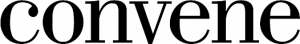
At the start of the pandemic, businesses across the globe were forced to move all in-person meetings and events online. Whether you regularly collaborated with your coworkers one-on-one or hosted and produced large scale events, everyone pivoted their strategies to a virtual model essentially overnight. This transition was so abrupt that many organizations did so without understanding, acknowledging, or discussing the ins and outs of virtual meeting etiquette with their teams. Yes, etiquette.
In our digital-friendly age, it can feel hard to imagine that virtual meetings require such formalities, especially when they can feel as natural as speaking to someone in the same room. But it’s important to treat virtual meetings with the same professionalism you would any in-person presentation. And because they are viewed on screen, your nonverbal communication is just as important as the message you prepare.
If you’ve never heard of nonverbal expert Albert Mehrabian’s 7-38-55 rule, you may not know just how important your body language truly is. But as his research shows, spoken words, tone, and body language account for 7%, 38%, and 55% of what we’re communicating to other people. This means that actions really do speak louder than words, which is why enhancing your nonverbal skills will not only elevate your next virtual meeting, but will also help you appear more professional and confident overall. As a result, you could establish more professional connections or deepen existing partnerships, or even boost your team’s morale.
To help improve your nonverbal skills, we’ve assembled ten useful tips to try out during your next virtual meeting. From controlling your facial expressions to managing your body language, there’s a lot to consider when it comes to nonverbal communication. But with these easy tips you’ll be sure to impress your next audience and keep them engaged the whole way through.
Let’s dive in:
1. Maintain Eye Contact
Consistent, engaged eye contact is essential to communicating. And though it may be easy to slip away while speaking through a screen, it’s important to stay zeroed in on your audience. To give the illusion of true eye contact, be sure to look directly into the webcam. And if you want to help your expression appear more natural, you could even try taping an image you love of a family member to the wall behind it.
2. Perfect Your Posture
It may seem like an insignificant detail, but slouching on screen can give your audience the impression that you’re disinterested. Select a chair that helps you sit confidently upright, keep your shoulders square, and try to use your hands some when speaking. Leaning into the camera slightly will also mimic active listening onscreen.
3. Smile & Nod Along
Just as you would in person, smiling and nodding along while others are speaking will let them know that you’re listening and engaged. Tilting your head as you do so will also affirm your interest, as this gesture is a universal way to “lend your ear.”
4. Don’t Touch Your Face
Avoid touching your hair or face while you speak. Not only is this distracting to the audience, but it appears more nervous than confident on camera. Instead, speak clearly and use your hands to gesture lightly alongside your words.
5. Look at Ease
We’re all guilty of it: looking more tense than we mean to while others are speaking, particularly after hours upon hours of meetings. Avoid sending the wrong signals by relaxing your face or smiling slightly while you’re listening. This will help intercept any misinterpretations that could occur.
6. Uncross Your Arms
What’s a surefire way to look disengaged? Crossing your arms. This gesture creates a literal barrier between you and the speaker and functions as such. Instead, uncross your arms, sit up tall, and follow along
7. Set the Stage
Think of your desk as a stage and the items around it like props. Consider whether or not the objects visible in the background are useful or distracting. A clean, uncluttered background will help keep the audience focused on the meeting. But it’s also important to include some personal touches—while still professional—that help you feel confident when you sit down to present.
8. Remember to Breathe
What’s one ritual many onscreen hosts can practice before stepping in front of the camera? Take five deep breaths - it’s that simple. This calming exercise offers enough relief to calm your nerves, so you can proceed with confidence.
9. Dress for Success
That plaid shirt you love to wear on the weekends may be the perfect option for a lunch with friends, but on camera a busy print will become blurry and distracting. When choosing the ensemble for your next virtual meeting, think about what your outfit will say onscreen. Solid colors in classic styles will strike a confident, professional note.
10. Resist the Urge to Search
It may be hard to do so, but by all means, you should resist any urges to search, scroll, or type outside of the meeting you’re taking part in. With the world wide web right at your fingertips, this can feel particularly challenging. But turning off your desktop notifications and opening up the meeting screen in a separate window will help keep you homed in on the task at hand.
By integrating these simple tips into your next meeting, you’ll be sure to come across confident, attentive, and engaged. Whether you’re the host or attendee, each of these suggestions will help elevate the meeting experience for all involved.





