 Today's guest post is by Adam Foster, owner of CheapProteinDiscountCodes.co.uk. and a frequent speaker at meetings and events.
Today's guest post is by Adam Foster, owner of CheapProteinDiscountCodes.co.uk. and a frequent speaker at meetings and events.
The days when people thought Facebook is just a fad amongst “youngsters” are long gone. Now you’d be hard-pressed to find anyone who hasn’t used Facebook for something, whether it’s to see what their child has posted, to rant about the worst customer service ever—or to create an event page for their next event to grow attendee lists, engage with attendees pre-event, and tailor sessions to a specific audience.
Why Facebook?
Facebook does not restrict the number of characters you can use, unlike Twitter, which limits what you can say to 140 characters—which is not particularly useful when it comes to organizing events or meetings.
On Facebook you can write what you want, accompany your post with a picture or video, and tag individuals. This ability, combined with the Facebook events page, means you can create a designated page containing as much information as needed, provide regular updates, and target your message to confirmed attendees.
This is all very public however—perfect for when you want to alert everyone about something related to your event. But sometimes you might want to relay important information to specific individuals: perhaps to tell a specific brand’s marketing manager about relevant products that will be exhibited at the event; or to reply to a query about wheelchair access from an attendee.
While email is the traditional method for these kinds of queries, now someone who signs up to attend an event on Facebook is likely to send an enquiry to the event page creator, or the business page, using Facebook Messenger. Having the ability to immediately answer on Facebook means that you’re able to instantly deal with any queries that come in, check they’ve been received, and know that your attendees have the information they need.
4 Ways to Engage With Your Audience Via Facebook
Emails also can appear quite impersonal. Even when you include an attendee’s name in the opening line or subject, many emails still have that “mass outreach” feel. That, of course, is assuming your audience opens the email and reads it, which is less and less often the case in these days of email overload.
Through Facebook’s business and event pages, you can not only communicate with attendees, but also engage with them. This is different from sending an email, viewing the open rate, and then leaving the rest up to fate and guesswork.
Facebook allows you to reach out to your audience and allows them to reach out to you. From posting event updates such as updated speaker lists, changes to the agenda, or a revised time, to answering questions and concerns, and taking part in group discussions.
Here are some actionable ways you can engage with your audience via Facebook:
1. Gather questions. Rather than leaving time at the end of your meeting for Q&As and having it overrun massively (leaving attendees disgruntled that they didn’t leave on time—or disappointed they couldn’t ask their question) or finishing early because no one wants to ask a question in front of everyone else, Facebook allows you to line up your questions ahead of time.
Attendees will have more confidence asking online, and will take great pleasure in knowing you have personally researched their question, produced an answer, and addressed it in the meeting.
2. Tailor your sessions. Some may ask a question on your event page, but how do you know it’s important enough to warrant addressing on site, especially in large-scale events?
If that question receives a lot of likes and comments, you know it’s worth tailoring your content accordingly by opening the session with it, factoring related issues into the presentation, or alotting time for an open discussion about the issue.
3. Cut the fluff. When you can gather questions ahead of time and tailor your presentations accordingly, you’re streamlining your meeting to cover the key points your audience most wants to know. And it also gives you a way to keep people from wandering off on a tangent when irrelevant questions crop up on site: Answer them on Facebook.
Other ways to save time: Create a video showing where to park cars, how to get to the main session rooms, and otherwise answer those frequently asked questions. Just direct people to your Facebook page to view the information (this also may score you an extra online attendee and an additional page “like”).
4. Build relationships. Just because someone has registered doesn’t mean they’re going to show up.
Sure, if you’re hosting an internal meeting with your subordinates, they have to show up—it’s their job. But it’s a different story if you’re hosting an event for local business owners or decision makers who could bump your event when something better comes along, or who might have responded positively on impulse and then forgot about the event.
You can use Facebook to build a relationship with everyone who says “yes.” Send them a personal message thanking them for registering. Post daily or weekly updates on your event page. Host Q&A sessions.
When you build a relationship with them, it makes it harder to forget your event.
Grow Your Audience Organically With Facebook
I don’t know about you, but I rarely forward emails on unless its absolutely crucial.
Tagging a friend or co-worker on Facebook though? Effortless.
The easier something is to share, the more likely people are to share it. This is exactly what you want for your event.
Let’s say you work for a digital marketing agency and are tasked with organizing a free introduction to social media workshop for local business, with the intent to acquire leads to sell a social media package to them.
The more relevant guests that attend your event, the more leads you will get.
Even outside of work people use Facebook. This means that your posts will be visible 24/7, not just during work hours when someone is checking email.
This means putting up valuable content on your event page that fans of your page or people on the guest list will read, enjoy, then like or share.
Every like or share is an opportunity for your event to be seen by somebody else. The more people who see it, the more people are likely to register to attend.
I do this all the time on my Facebook page, not just for event organization, but for sharing content.
Bonus Tip: Actively tag people on your personal friends list to get the ball rolling. This could be coworkers or friends who you think would be interested in attending.
Paid Growth
I won’t go into too much detail here about paid Facebook ads as that is a whole subject in itself. You can learn how to advertise on Facebook through their official guide.
Paid ads will help you grow your guest list quickly because you can target a specific demographic. So, using our example of organizing a local workshop, you can set your ad campaign to attract people only in a set geographic area. You might want to target a specific niche, which you can do based on personal interests.
Facebook is so much more than a way to share photos with your friends and families. If that’s all you’re using it for, you’re missing out on an excellent opportunity to promote your next event.
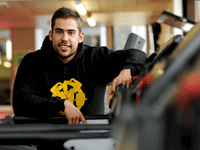 Adam Foster is owner of CheapProteinDiscountCodes.co.uk. He also provides digital marketing consultancy to large U.K. brands, and lectures about marketing to undergraduate students.
Adam Foster is owner of CheapProteinDiscountCodes.co.uk. He also provides digital marketing consultancy to large U.K. brands, and lectures about marketing to undergraduate students.





